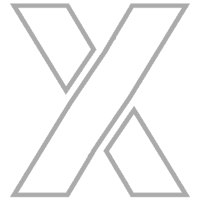Rethink –
Don’t Recycle.
Now that remote working has become the ‘new normal’, the need for learning solutions that can deliver to a dispersed audience has become a priority.
With traditional classroom training sessions no longer a possibility, our clients worldwide are asking us to transform their training programs into digital experiences.
However, failure to account for the differences in online delivery can lead to a poor experience or even a failed program. We understand that adapting content for virtual requires rethinking, not just recycling. Intuition have been providing digital and virtual learning solutions for over 35 years.
We have an established process and methodology and only use instructors who understand the medium and how to create a highly interactive experience.
Faculty
Intuition delivers over 1,000 days of workshops a year on multiple financial topics. We have a faculty of global trainers with the ability to teach a wide array of subjects and tailor programs to specific needs.
How we do it
All our sessions are approximately 60 to 90 minutes in duration. A typical Workshop delivery incorporates the following structure:

Pre-event preparation

Learning design

Practice

Get to know your audience

Starter Activity

Set expectations
To ensure that our clients have a tangible return on investment, we measure performance metrics for all our courses.
We believe it is important to identify your high performers, whilst ensuring those who need additional support receive the extra training they need.
Active Learning.
Outro and Follow Through
Question and answer
Action plan
Wrap up
Forward materials/’homework’
Communities of practice
Coaching
Why Intuition virtual?
- Engagement and digital experience.
- Break out groups – A natural way to get people talking and thinking in collaboration with each other.
- Polling –Polls are opened as needed to allow learners give their opinions or show their understanding.
- Raise hand / change status –This feature allows learners to signal their status, ask a question, respond to a question, or give feedback
- Document sharing – Allows learners to observe a document open to a facilitator’s computer
- Chat – Public chat allows everyone – learners and facilitators –to read and write notes.
- Annotation and whiteboard – In a virtual class both the facilitator and the learner can write or draw on the slides or the whiteboard